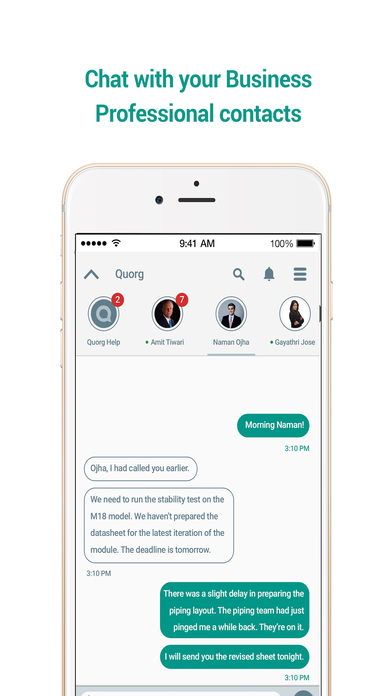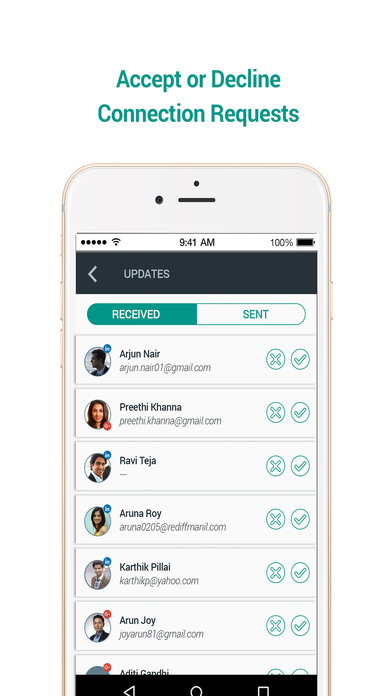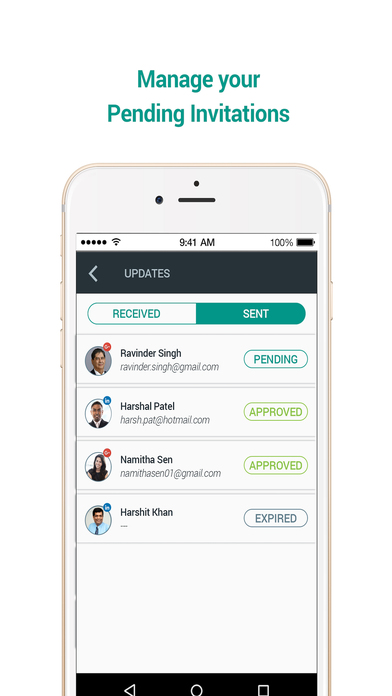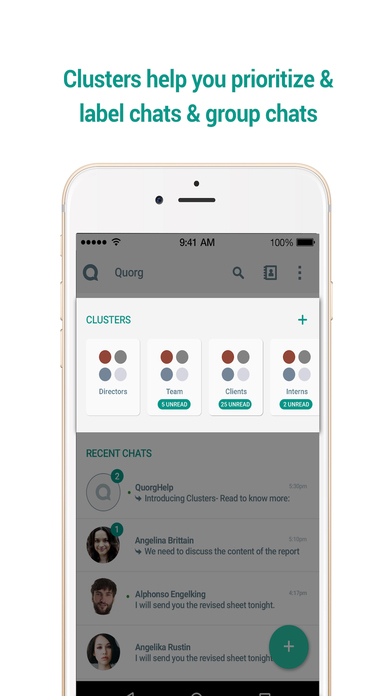
Quorg - Professional Messenger app for iPhone and iPad
Developer: Quorg Technologies LLP
First release : 13 Jun 2017
App size: 44.56 Mb
Tired of using the same messaging app both for your business needs and personal communication?
We offer you Quorg, which separates your professional life from personal one and caters to all your business needs at one single place.
Quorg is an integrated professional messaging platform, which helps you connect with your professional contacts, manage work projects, handle corporate emails and carry out other white-collar tasks simultaneously, and at the same time away from any social distraction from messaging with personal contacts. We seek to leverage your existing professional networks to bring all your collaborators, team members, partners, investors, clients, professors and students closer.
Here’s why Quorg would work for your:
1. Integrated Platform – Easily manage business work and projects by importing all your professional contacts to a single instant messaging platform, separating your business chats and emails from those of personal people.
2. Single Portal - Allows both team communication and individual chats in one single place, eradicating the need of using different platforms such as Slack/Trello and WhatsApp/Messenger for each of these respectively.
3. Secure Data - Built on the Firebase libraries which is hosted on SSL(Secure Sockets Layer), the information and messages on the app are free of any leaks.
4. No Spam - Invite based chat helps you control who can chat with you, preventing unnecessary crowding of spam messages.
5. No Contact Number - Based on your business emails, it allows easy communication with all your professional contacts without the need of giving away your contact number.
6. File Sharing - Share important files and documents with contacts easily while messaging itself, instead of resorting to the cumbersome method of attaching to emails every time.
7. Clusters - Prioritize your chats with custom contact groups, allowing you to easily handle projects and teams.
Follow @HelloQuorg on Twitter and visit our facebook page www.facebook.com/quorg.
Communicate with us at [email protected] for any queries.